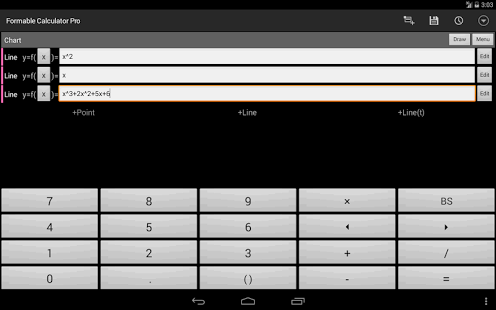Formable Calculator Pro 0.9.4
Paid Version
Publisher Description
This app is Pro version of the Formable Calculator.
tags: formula calculator, Electrical Engineering, Scientific Calculator, engineers, electronic calculator,
New features
*Variables can have a arbirary-length name.
*Define Functions
*Multiple Output for Variables
*Reorder Functions/Variables
Note:
Pro version has no edit buttons. Instead, use flick to right on variable buttons.
Variables and Functions are defined up to down.
You can use a global variable in functions
blog:
http://formable-calculator.pubreed.com/
History
v0.8.9:
Bug fixes
v0.8.7:
Added clear button
Added auto savings
Added variable history (tap selected textbox)
v0.8.6:
double tap the top textbox to calculate
v0.8.4
added new action bar
added history list view
v0.8.3
Fixed File convert engine.
Changed toolbar movement method. Now you can drag the chart toolbar.
v0.8.1
Added ln function
Fixed Long click behavior for BS and left/right key.
v0.2.0:
Added Charts.
v0.1.6: Preference for setting keyboard height.
Fixed the cursor invisible bugs for Android4.x
Now available on Android4.1
v0.1.5: Preferences for showing variable value by default
v0.1.3: add Edit button for variables and functions
v0.1.0: Variable name automatically change when add
v0.0.9: Introduced new syntax parser.
v0.0.7: Fixed precision error.
v0.0.5: Change base of Log to 10.
About Formable Calculator Pro
Formable Calculator Pro is a paid app for Android published in the PIMS & Calendars list of apps, part of Business.
The company that develops Formable Calculator Pro is candyball. The latest version released by its developer is 0.9.4. This app was rated by 1 users of our site and has an average rating of 4.0.
To install Formable Calculator Pro on your Android device, just click the green Continue To App button above to start the installation process. The app is listed on our website since 2014-02-21 and was downloaded 62 times. We have already checked if the download link is safe, however for your own protection we recommend that you scan the downloaded app with your antivirus. Your antivirus may detect the Formable Calculator Pro as malware as malware if the download link to jp.candyball.formulacalcpro is broken.
How to install Formable Calculator Pro on your Android device:
- Click on the Continue To App button on our website. This will redirect you to Google Play.
- Once the Formable Calculator Pro is shown in the Google Play listing of your Android device, you can start its download and installation. Tap on the Install button located below the search bar and to the right of the app icon.
- A pop-up window with the permissions required by Formable Calculator Pro will be shown. Click on Accept to continue the process.
- Formable Calculator Pro will be downloaded onto your device, displaying a progress. Once the download completes, the installation will start and you'll get a notification after the installation is finished.